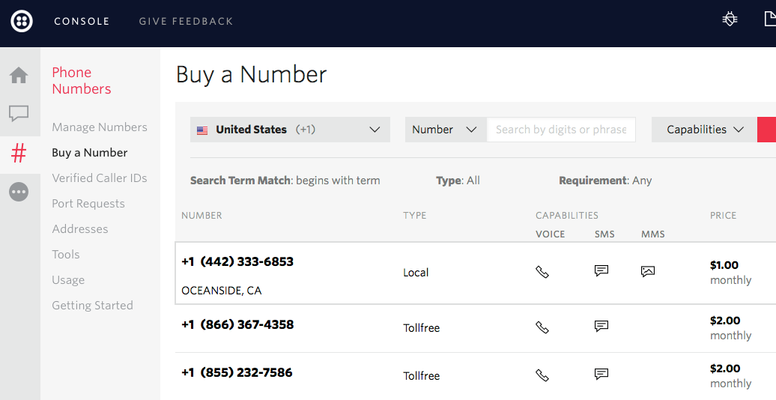General Configuration
Setup Twilio Account
To get started with Notifications For JIRA, you’ll need to have an active account with Twilio (http://twilio.com). You’ll also need a phone number at Twilio which is sms-enabled.
The credentials for Twilio need to be entered in the general configuration.
To edit your configuration:
- Click the 'cog’ icon on to top right
- Select 'Add ons’
- In the left column, select 'Notifications for JIRA Settings’
- Enter the credentials from Twilio
- Press save to apply your changes
Firewall Rules
To enable sending SMS messages via Twilio, you will need to allow your Jira Server to connect to the Twilio Servers (the IP-addresses linked to api.twilio.com).
In addition, if you want to send Voice messages, or enable Phone redirection, Twilio also needs to be able to connect to your Jira instance. If you do not want to enable full access to your Jira instance, you should certainly whitelist following urls: {{base-url}}/rest/nebulio/notifications/1.0/phone-redirect and {{base-url}}/rest/nebulio/notifications/1.0/voicemessage/*